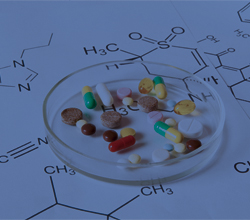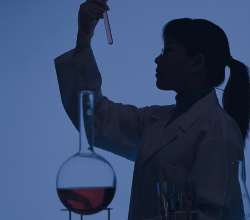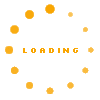Excel Took Kit To Model Your Firm's Capital Expenditure Budgets: Discounted Pay Back, ROI, DCF, NPV, IRR and More!
 Joe Weil
Joe Weil
 100 Min
100 Min
Product Id: 705914
This Microsoft excel training program will help attendees to understand the financial modeling concepts to model their capital expenditure projects and the methods for CAPEX analyses. Attendees will learn how to prepare and present outstanding, professional-level CAPEX models using special Excel tools.

Calculating And Modeling Your Firm's Business Value Using Excel
 Joe Weil
Joe Weil
 100 Min
100 Min
Product Id: 705965
This Microsoft Excel training will help attendees to understand the business valuation techniques, rate and value relationships, Capital Asset Pricing Model (CAPM), Valuation Modeling, CAPM templates and excel tools for rapid business valuations. It will also cover Weighted After-Tax Cost of Capital (WACC), Weighted Average After-Tax Cost of Capital (WACC), Growth Rate and Discounted Cash Flow (DCF).

Excel Data Visualization - Charts and Infographics
 Mike Thomas
Mike Thomas
 90 Min
90 Min
Product Id: 705088
In this session, participants will learn how to visually represent your data using both traditional charts (bar charts, line charts etc.) as well as how to do the same using some of Excel's non-charting tools.

Excel as a BI Tool - Creating a Dashboard
 Mike Thomas
Mike Thomas
 90 Min
90 Min
Product Id: 705481
In this webinar, attendees will learn how to create a stunning, interactive professional-looking dashboard using Excel. This training will provide you with a solid foundation that you can use to build your own dashboards and reports.

Modern Financial Modeling Using Special Excel Tools for Budgets, Forecasts and Projections
 Joe Weil
Joe Weil
 100 Min
100 Min
Product Id: 705898
This training program will help attendees to understand the financial modeling concepts to construct powerful & effective templates and Excel's linear regression analysis to model your firm's sales forecast, identifying key revenue and cost drivers and charting techniques for report forecasting results to top management.

Excel Dashboard for the Financial Professional - Great for Anyone Interested in Excel Dashboard Techniques
 Joe Weil
Joe Weil
 90 Min
90 Min
Product Id: 705156
The hallmark of an interactive, data-driven dashboard is the ability to see and understand data at the speed of thought. This training webinar will deliver the skills needed to design well-planned Excel dashboards that present answers to questions in real-time, render visually striking displays, turn insight into action, help accomplish your firm’s objectives and improve your Excel skills. Attendees will be able to define key performance indicators and build a dashboard in Excel to monitor them.

Microsoft Excel: Using What-If Analysis-When, Why, and How
 David H Ringstrom
David H Ringstrom
 90 Min
90 Min
Product Id: 704929
This webinar will discuss the excel What-If Analysis tools within Microsoft Excel’s Data menu. In addition, it will explain Excel Scenario Manager, Data Table features, Excel’s Goal Seek feature, Excel Solver feature, FORECAST and more. Participants can avoid replicating worksheets. The advance functions can also help in comparing different scenario and extrapolate trends based on existing data in your spreadsheets.

Excel Dashboard 101: Time Saving Tactics
 David H Ringstrom
David H Ringstrom
 90 Min
90 Min
Product Id: 704840
This Excel dashboards training session will help discover how to quickly assimilate large amounts of data using charts and summary tables. They will also learn a variety of ways to present information in dashboard form.

Microsoft Excel - Let's Look Beyond the Look-Up
 David H Ringstrom
David H Ringstrom
 90 Min
90 Min
Product Id: 704645
This Microsoft Excel training program will explain why the INDEX and MATCH combination often is superior to VLOOKUP or HLOOKUP. It will compare the MIN, SMALL, MAX, and LARGE functions. The program will also define uses of the OFFSET worksheet function and detail how to apply the SUMIF function and the SUMIFS function.

Excel Pivot Tables 101: 2007, 2010, 2013 and 2016
 David H Ringstrom
David H Ringstrom
 90 Min
90 Min
Product Id: 704603
This webinar will help you master pivot tables in Excel 2007, 2010, 2013, and 2016. Learn tricks and traps of working with pivot tables to help ensure accuracy of reports and convert obsolete Excel spreadsheet files to modern workbook formats.

Excel for Bankers: Functions and Formulas for Financial Data Analyzation
 Tom Fragale
Tom Fragale
 90 Min
90 Min
Product Id: 705742
Excel has many built-in functions that help you deal with that data. Attend this webinar to learn how to turn the data into meaningful information and then provide the answers that you need for yourself, your boss, your company or your organization. Learn how to use performance reports, scenarios, use of Excel in multi-user environments, relative and absolute formulas and many more.

Exploring Excel: Accessing Data from SQL, Databases and Text Files
 David H Ringstrom
David H Ringstrom
 90 Min
90 Min
Product Id: 705632
Extracting data from text files or from database management systems, such as Microsoft Access or Microsoft SQL Server, can be intimidating to Excel users. In this informative session, Excel expert David Ringstrom, CPA, walks you through the process of getting the data you need from databases or from text files into Excel.

Exploring Excel: Establishing Spreadsheet Internal Controls
 David H Ringstrom
David H Ringstrom
 90 Min
90 Min
Product Id: 705574
This Microsoft Excel training program will explains how several Excel features—Data Validation, Conditional Formatting, and hide and protect features—can be implemented to control users’ actions and protect your worksheets and workbooks from unauthorized changes.

Exploring Excel: Building and Maintaining Dynamic Budget Spreadsheets
 David H Ringstrom
David H Ringstrom
 90 Min
90 Min
Product Id: 705657
Learn how to create a dynamic budget spreadsheets by using various techniques – streamline & preserve formula , how to create both operating and cash flow budget, how to improve integrity of spreadsheet using VLOOKUP, Excel’s CHOOSE, SUMIF, ROUNDUP and ROUNDDOWN worksheet functions.

Introduction to MS Power BI for Dashboards
 Tom Fragale
Tom Fragale
 100 Min
100 Min
Product Id: 705605
If you understand Excel charts and Pivot Tables then you can leverage your existing knowledge and skills to create powerful, interactive dashboards and analyses unthinkable until recently. This 100-minute webinar takes you from Excel Dashboards to easier and more powerful MS Power BI dashboards. With this training you’ll learn the basics of implementing "do it yourself business intelligence" using Power BI.

Data Visualization in Excel – 3D map, infographics, Non-native charts
 Neil Malek
Neil Malek
 90 Min
90 Min
Product Id: 705662
This Excel data visualization webinar will teach you how to: create a basic chart and then customize it, combine charts and then automate them, create infographics, and present geographical data visually. Demonstrate scenario on the fly, SUMIFS and COUNTIFS-based tables, Non-native chart types – waffles and maps, conditional formatting

Managing Excel Lists and Databases: Time-Saving Shortcuts for Sorting, Filtering, Analyzing and More...
 Tom Fragale
Tom Fragale
 75 Min
75 Min
Product Id: 705643
Learn how to manage databases in Excel with this webinar. Learn the tools that will help large amounts of data seem more manageable, and easier to sort through and analyze. Understand what functions work best with large tables, and how you can automate repetitive steps with simple macros. Become a master of working with databases in Excel.

Basic Excel Charts - The Six Charts You Must Know for Effective Data Visualization and Dashboards
 Joe Weil
Joe Weil
 100 Min
100 Min
Product Id: 705525
This colorful presentation illustrates the best way to display data with Excel charts. We start with the basics: how to select the right data, use the special chart toolbar and the six charts that work best for 95% of your data. We then examine how to use the Chart Toolbar and the chart editing tools to create and edit beautiful, professional-level charts. You’ll learn how to format and fine-tune your charts for incredibly effective data presentation.

MS Excel: Using Solver, Statistics, Charts and Lookups
 Mitzi Katz
Mitzi Katz
 90 Min
90 Min
Product Id: 704812
This training program will help attendees apply a variety of Excel’s built-in analysis tools for solving calculation needs. It will discuss new features of Excel’s redesigned charts and illustrate when to use which type of chart. It will also detail Lookup formulas and the details that are used within, along with database methods for Lookup results.

OneNote - Bringing Order to Your Digital Chaos
 Mike Thomas
Mike Thomas
 90 Min
90 Min
Product Id: 705512
For many people the holy grail of organization is a world where email overload doesn't exist and where all those sticky notes and paper notepads are magically replaced by a digital paperless system. Using OneNote, a free application that you will find in the Microsoft Office suite, this dream can become a reality.